An Easy Guide to Changing Your Apple Watch Band in Minutes

Ever since its introduction in 2014, the Apple Watch has become a must-have accessory for tech enthusiasts and fashion-conscious individuals alike. One of the aspects that makes the Apple Watch so appealing is the ability to personalize it with various watch bands.
With a plethora of options available there's a band to suit every style and occasion. Changing your Apple Watch band is a simple process, and this guide will walk you through it step-by-step.
Assess Your Current Apple Watch Band
Before you can swap out your current Apple watch band, you'll need to determine the type of band you currently have. Apple Watch bands come in various styles and sizes, and knowing which one you have is essential to ensure compatibility with your new band.
To determine your band type, look for any labels or markings on the band itself, or consult the packaging or documentation that came with your device.
Choosing a New Apple Watch Band
After you've identified your current band's specifications, it's time to choose a new one. There are countless options for Apple watch bands, ranging from the official Apple-made bands to the options here at BluShark. When selecting a new band, consider the following factors:
- Compatibility: Ensure that your new band is compatible with your specific Apple Watch model and size. At BluShark our Apple bands come in two sizes: Small (compatible with Apple Watches with a case size of 38mm, 40mm, and 41mm) and Large (compatible with case sizes of 42mm, 44mm, 45mm, and 49mm - i.e. the Apple Ultra).
- If you’re not sure what size your Apple Watch is, take a look at the engraving on the back of your watch. Or, you can open the watch app on your iPhone, tap on My Watch, then General, then About, and then on the alphanumeric code by Model Number. Then drop that number into your search engine. Here’s the full list of instructions for finding your particular model size directly from Apple.
- Material: Choose a band made from a material that suits your preferences and lifestyle, such as silicone, leather, nylon, polyester, or stainless steel.
- Style: Select a design that complements your personal style, whether that's a simple, solid-colored band, a patterned option, or a more luxurious choice like a metal link bracelet.
- Price: As always, consider your budget when picking a new Apple watch band. Since official Apple bands can be quite pricey, BluShark offers several more affordable options.
Gather the Necessary Tools
Once you've chosen your new Apple watch band, you'll need to gather a few essential tools to aid in the band-changing process. While some bands may come with their own tools, having the following items on hand will make the process smoother:
- A soft, lint-free cloth: This will protect your Apple Watch from scratches while you work on it.
- A small, flat-head screwdriver or a band removal tool: These tools can help with removing and attaching certain band types.
Removing Your Current Apple Watch Band
Now that you have everything you need, it's time to remove your current Apple watch band. Follow these steps to do so:
- Power off your Apple Watch: To avoid accidentally activating any features while changing the band, turn off your device by pressing and holding the side button and then swiping to power off.
- Place your Apple Watch face down on the soft cloth to protect the screen.
- Locate the band release buttons: These small oval buttons are located on the back of your Apple Watch, near where the band connects to the device.
- Press and hold the band release button: While holding the button, gently slide the band out of the watch's band slot. Repeat this process for the other half of the band.
Attaching Your New Apple Watch Band
With your old band removed, you're ready to attach your new Apple watch band. Follow these steps to secure your new band to your device:
- Identify the top and bottom of your new band: The side with the metal connector and any branding or markings should face away from the watch face when attached.
- Align the metal connector with the corresponding band slot on your Apple Watch.
- Slide the new band into the slot until you hear a click, indicating that it has securely locked into place. Ensure that the band is not upside down or backwards.
- Repeat the process with the other half of the band, attaching it to the other side of the watch.
- Ensure that both ends of the band are securely attached and that there is no gap between the band and the watch.
- Put the watch on your wrist and adjust the band for a comfortable and secure fit.
- If necessary, you can remove the band and reattach it in a different orientation or adjust the fit until it is comfortable and secure on your wrist.
- Enjoy your new Apple Watch band! Remember to clean and care for it in the manner appropriate to the material to ensure it stays looking and feeling great.
Conclusion
Changing your Apple Watch band is a simple process that can help you personalize your device and reflect your personal style. With a wide range of band options available, there is a band to suit every taste and budget.
By following the step-by-step guide provided, you can easily remove your current band and attach a new one, giving your Apple Watch a fresh new look. Be sure to choose a band compatible with your device and made from a material that suits your lifestyle.
Are you interested in perusing some Apple watch band options? BluShark provides top-quality watch straps catering to both classic and contemporary preferences. Explore our selection now!
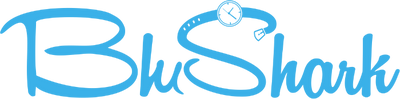







Leave a comment